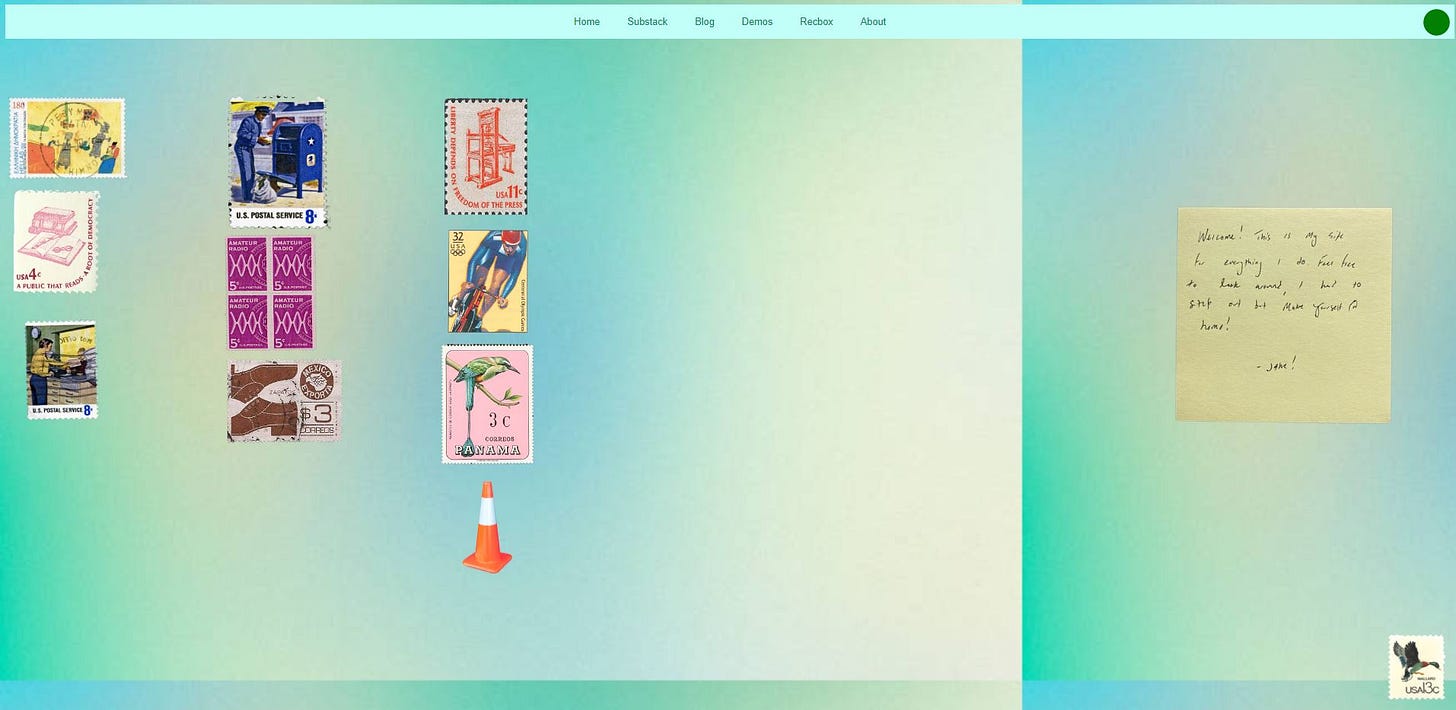What I’ve learned (so far) from building my website from scratch
In search of texture, color, and a weirder internet
Keep reading with a 7-day free trial
Subscribe to polymathematics to keep reading this post and get 7 days of free access to the full post archives.