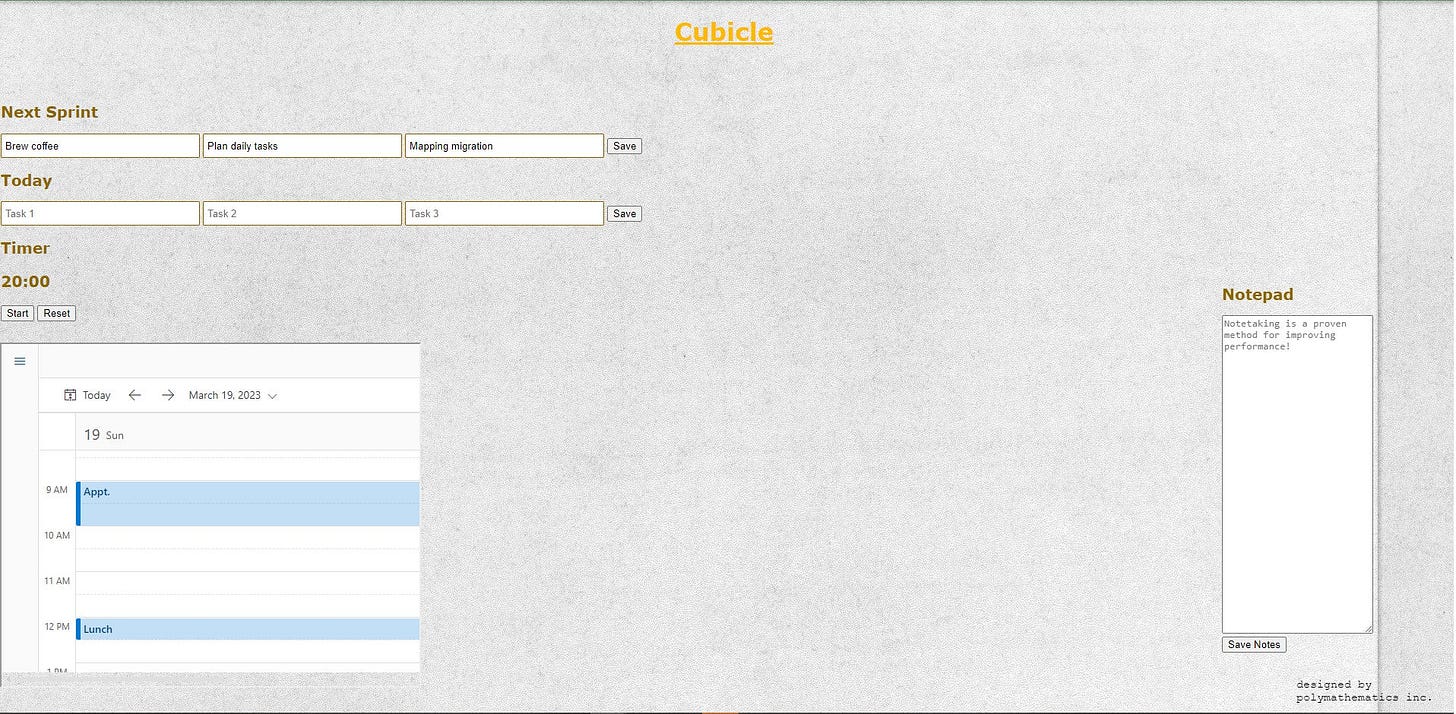When Things Take Shape
Cubicle launches on Product Hunt tomorrow
What does it feel like when things take shape?
There is sunlight in the office and a warm cup of coffee. There are meetings with inventors and artists. The code runs, no bugs. Wonderful music plays, I barely need to intervene, the playlist gets it right. I wrap some critical work just before our evening plans.
There is a shape to the sort of life I imagine and I often get glimpses of it, or can trace an edge to it. My life today is wonderful and basically looks like the paragraph above (except my code has lots of bugs). I’ve gradually been steering the ship in the direction I envision and feel super grateful about that. It’s more of a feeling than a list of goals. The more time I spend in that feeling, the better I know I am doing about prioritizing the kinds of things I ought to be doing.
I find it odd that I am often “swept up” by things taking shape. It has become somewhat common to hear people (like Rick Rubin for instance) talk about ideas as entities with desires of their own.
Ideas find you, not the other way around. And if you neglect them, they’ll “find” someone else to make them real.
This feels more like a powerful metaphor than metaphysically true, but it really does feel this way when things take shape. It isn’t quite effortless, there is lots of hard work involved. But it has that quality of everything going right. And the best ideas that take shape soon lead to a well of more ideas. When this happens, whether I am writing or coding, I am smiling to myself. It isn’t so different from a flow state. It feels exhilarating, inevitable… but also anxious, like I should hurry to pull the ideas into reality before they move on.
As the new year started, I suddenly found myself in this state. I’d decided to redo a past project called Cubicle. This was my first time revisiting a past idea and attempting to improve it since I began programming. The first version of Cubicle was started in 2022 and was cheekily called “The Employee Productivity Portal”. I eventually renamed it to Cubicle and got it ready to be shared publicly. You can actually read the announcement post from that time here. I made it to combine a few different tools I was using at work to plan my days and get work done.
Slack
Calendar
To do list
Notes app
Google Timer
I needed each of those to get stuff done but they were all separate tools, so I was constantly tabbing between them. So I combined their features into the first version of Cubicle. It worked well actually, but was so ugly that I stopped using it. And when I say it was ugly, think of charmingly ugly. I designed it to have a early 90’s feel. This was a way of leaning into my mediocre programming abilities. But ultimately the organizational aesthetic was off, off enough for even me (it’s creator) to abandon it.
Then a week or two ago, possibly due to an overwhelming work schedule, I found myself fixing Cubicle. My goal was to simplify. Make it so simple that I would never abandon it again. Here is how I attempted to do it:
Skip the charming 90’s vibe, just make it beautiful and simple.
Remove the less necessary features: the calendar integration.
Make it intuitive, rather than something that “works if you know how to work it”.
I think I’ve done that. You’ll notice that it isn’t too different in concept to its uglier predecessor, but the organizational framework and details are much better.
In the first version you had to click “save” every time you entered a new task or note. In the newer version, you can simply press enter or click away from the input and it will save your task automatically.
I designed the new notepad to take up more room and based it on the UX of sending a Slack message. I was constantly DMing myself to do’s and notes on Slack, so I replicated that idea of “sending yourself” a message for the notepad. You can also just click directly into the notepad to write a new note. There are many more improvements and small design choices that make the overall experience much better.
The aim was to get as close to a pen and paper to do list as I could. And then to use the advantages of software to make Cubicle slightly better than just a pen and paper.
As you can see, Cubicle is still pretty basic.
You can:
Add up to three tasks for your next 20 minutes of work.
Set a timer for batching your work in focused sprints. This idea is called the Pomodoro technique and has been shown to improve productivity without harming well-being.
Add up to three tasks for your entire day. This is the bird’s eye view of your day.
Take working notes that pertain to your work.
Mark tasks as complete when you finish them and view past completed work.
I’ve been using it everyday since I got the new version finished and it feels right. It feels like it’s taken shape. I’ve even been using it to improve it… meaning I use Cubicle to plan and track my work to improve Cubicle.
I spun up a website for Cubicle last week and decided to charge $10 for it. No subscription cost, just pay once and it’s yours for life. This was inspired by DHH and Jason Fried’s thinking on how to charge for software. This tool is meant to be simple and helpful, and charging monthly for a simple set of features made no sense to me.
Super happy to say that Cubicle is up to 6 users now. Finding people who dig the work I put out is one of the coolest feelings, and certainly part of that feeling I am always after of “things taking shape”. Another cool thing about buying Cubicle is you can email me whenever with a feature idea or when something isn’t working as you’d expect. I can usually push something to production anywhere from within the hour, out to three days. I already took my first feature request (ability to drag and drop tasks from one list to another) from one of our users and had it implemented in a weekend.
Most importantly, because of my approach, Cubicle is infinitely scalable. It is ready for 1000 users right now. I think having a project or two where this is true is extremely helpful for balancing your more ambitious and experimental projects. For me that is Printernet. Printernet is my main focus and has been gradually becoming more robust. But it is an experiment and one that requires manual fulfilment, so envisioning scale is more stressful. Cubicle helps keep things calm. From day one it was ready for however many users would want it.
Managing your to do list shouldn’t be on your to do list. So give Cubicle a try and let me know what you think. Most people I know who try the 20 minute batch model of work report being super surprised by how much more they get done and how much easier it feels to get so much done. That’s been my experience.
Cubicle is launching on Product Hunt tomorrow morning. You can sign up to be notified here. I’d really appreciate you showing it love tomorrow.